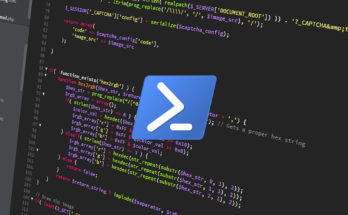Hier mal ein Ansatz um die Migration auf Outlook NEW (die neue Outlook-App) zu verhindern/unterbinden:
$newoutlook = Get-ItemProperty -Path "HKLM:\SOFTWARE\Classes\Local Settings\Software\Microsoft\Windows\CurrentVersion\AppModel\PackageRepository\Packages\*" | Where { $_.PSChildName -like "Microsoft.OutlookForWindows*" } | ForEach-Object {$_.PSChildName}
$convert = $newoutlook.split('.')[4].split(' ')
if ($convert -match "300"){
write-host "Outlook: New"
}else{
write-host "Outlook: Old"
# Schalter „Neues Outlook testen" ausblenden (https://learn.microsoft.com/de-de/exchange/clients-and-mobile-in-exchange-online/outlook-on-the-web/enable-disable-employee-access-new-outlook)
$HideNewOutlookToggle = (Get-ItemProperty "HKCU:\SOFTWARE\Microsoft\Office\16.0\Outlook\Options\General" -ErrorAction SilentlyContinue)."HideNewOutlookToggle"
if($HideNewOutlookToggle -eq 1){
}else{
Set-ItemProperty -path "HKCU:\SOFTWARE\Microsoft\Office\16.0\Outlook\Options\General" -Name "HideNewOutlookToggle" -value 1 -Type DWord
}
# Intervallsteuerung zwischen Migrationsversuchen anpassen (https://learn.microsoft.com/en-us/microsoft-365-apps/outlook/manage/admin-controlled-migration-policy)
$NewOutlookAutoMigrationRetryIntervals = (Get-ItemProperty "HKCU:\SOFTWARE\Microsoft\Office\16.0\Outlook\Options\General" -ErrorAction SilentlyContinue)."NewOutlookAutoMigrationRetryIntervals"
if($NewOutlookAutoMigrationRetryIntervals -eq 0){
}else{
Set-ItemProperty -path "HKCU:\SOFTWARE\Microsoft\Office\16.0\Outlook\Options\General" -Name "NewOutlookAutoMigrationRetryIntervals" -value 0 -Type DWord
}
# Automatisches Öffnen von Microsoft Outlook new beim Starten vom Microsoft Outlook deaktivieren (https://support.microsoft.com/en-us/office/toggle-out-of-the-new-outlook-for-windows-preview-ec102b39-5727-418e-ae1f-a1805434640c)
# $UseNewOutlook = (Get-ItemProperty "HKCU:\Software\Microsoft\office\16.0\Outlook\Preferences" -ErrorAction SilentlyContinue)."UseNewOutlook"
# if($UseNewOutlook -eq 0){
# }else{
# Set-ItemProperty -path "HKCU:\Software\Microsoft\office\16.0\Outlook\Preferences" -Name "UseNewOutlook" -value 0 -Type DWord
# }
# 2. Deaktivierung der automatischen Umstellung auf Microsoft Outlook new (https://learn.microsoft.com/en-us/microsoft-365-apps/outlook/manage/admin-controlled-migration-policy)
$DoNewOutlookAutoMigration = (Get-ItemProperty "HKCU:\Software\Microsoft\office\16.0\Outlook\Options\General" -ErrorAction SilentlyContinue)."DoNewOutlookAutoMigration"
if($DoNewOutlookAutoMigration -eq 0){
}else{
Set-ItemProperty -path "HKCU:\Software\Microsoft\office\16.0\Outlook\Options\General" -Name "DoNewOutlookAutoMigration" -value 0 -Type DWord
}
# Deaktivierung der automatischen Umstellung auf Microsoft Outlook new (https://learn.microsoft.com/de-de/microsoft-365-apps/outlook/get-started/control-install)
$NewOutlookMigrationUserSetting = (Get-ItemProperty "HKCU:\Software\Microsoft\office\16.0\Outlook\Preferences" -ErrorAction SilentlyContinue)."NewOutlookMigrationUserSetting"
if($NewOutlookMigrationUserSetting -eq 0){
}else{
Set-ItemProperty -path "HKCU:\Software\Microsoft\office\16.0\Outlook\Preferences" -Name "NewOutlookMigrationUserSetting" -value 0 -Type DWord
}
}